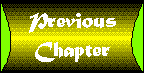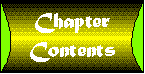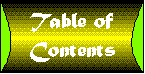Appendix A
Answers to Review Questions
CONTENTS
- No. It's a text mark-up language.
- True.
- SGML (Standard Generalized Mark-up Language.)
- Explicit formatting means the designer specifies the appearance
of text. Implicit formatting leaves appearance up to the Web browser
application.
- False. WordPerfect documents are binary (i.e., non-ASCII)
computer files that can't be edited without a special word processing
application.
- No. The HTML Working Group is part of the IETF. The W3C is
an organization of Internet companies.
- To reach the widest possible audience of designers and users.
- By deciding which elements or commands to use and which to
ignore.
- The Web protocols allow Web server computers to send many
different types of data and information.
- Hypertext is a system of documentation where certain words
in a document are linked to other documents. The Microsoft Windows
help system is an example of hypertext.
- False. Hypermedia links are hypertext links to multimedia
files.
- A site is a collection of Web documents and files. A page
is a single Web document.
- Helper applications are used to display or play non-HTML files
and documents, like multimedia files.
- File extensions help browsers determine the file types of
multimedia files.
- Gopher and FTP.
- Your e-mail address.
- The original graphical browser is NCSA Mosaic. The most popular
is Netscape Navigator.
- Page layout.
- Lynx is a text-only browser.
- Server address.
- mailto: is followed by
a simple e-mail address instead of a server/path combination.
- A forward slash (/).
- Yes (assuming the path and filename were correct).
- True. All text and graphics on Web pages must be downloaded
to the user's computer.
- (a) binary; (b) ASCII; (c) binary; (d) binary.
- Yes. Customer service and technical support.
- Multimedia makes the Web a unique marketing medium, where
customers can interactively experience products and services.
- The All-Rite travel site could be updated more frequently
with special offers than could their brochures, with more appeal
than direct mailings.
- It can sit dormant and unchanged for weeks or months.
- A Web page or site that acts as a front end for data processing.
- The next logical medium for publication.
- HTML 2.0.
- Tables (also frames and text/graphics alignment).
- False.
- Web server software and a high-speed Internet connection.
- Kbps is thousands of bits per second. Mbps is millions of
bits per second.
- Call your local phone company.
- Throughput is the average amount of information per user multiplied
by the number of users. ISPs charge for throughput to discourage
one site from monopolizing the ISP's Internet connections.
- Eight characters with a three-character extension (8.3).
- The hybrid systems uses separate directories for items that
appear once (e.g., documents and files specific to a particular
Web page), while commonly-accessed files are kept in their own
directories (e.g., "logos").
- A graphics file; most likely a photo of a person. This graphic
might be linked to the About the Company page on a Web site.
- Put. Uploading means
sending the file.
- No. You can use a simple text editor or word processing program.
- HTML files are saved in the ASCII text file format. The extension
should be .html or .htm.
- <HTML>, <HEAD>,
and <BODY>.
- <TITLE>.
- Save it with a new file name and HTML extension.
- Container tags have two parts, the "on" and "off"
tags, and containers act on a specific block of text. Empty tags
appear once and perform some function on their own.
- <HR> (also <BR>).
- The "on" and "off" tags aren't identical
except for a forward slash (/).
- True.
- <P> is a container
that defines a section of text; <BR>
is an empty tag that forces a line return.
- Explicit is also known as physical styles; implicit is also
known as logical styles.
- Implicit tags let the browser choose the formatting; explicit
tags let the designer choose.
- Because it gives the browser no choice in how to render the
affected text.
- No, <I> will not
work in a text browser. Yes, <EM>
will.
- <VAR>.
- For internal documentation when your HTML document explains
computer-related issues.
- Yes.
- The <P> paragraph
tag.
- Yes.
- The list type container tag (<OL>)
and the list item empty tag (<LI>).
- A bullet point (and a return).
- No.
- Directory list.
- Yes.
- It can accept two different list item tags, <DT>
and <DD>.
- No.
- No.
- No. The concept comes from computer programming and works
with many HTML tags.
- B.
- An unordered list (<UL>)
nested within an ordered list (<OL>).
- The file size of the graphic.
- True.
- GIF and JPEG. Yes, but many browsers will require helper applications
to view other graphics formats.
- When compressed, the graphic file loses image quality.
- Create the graphic. Download public-domain graphics. Use scanned
photographs. Use graphics created by a digital camera. Use PhotoCDs.
- Around 20 kilobytes.
- Small images that are linked to a larger version of the same
image that users can view if interested.
- The GIF89a format.
- An attribute.
- It displays text in browsers that can't view the image file.
- False.
- It's the default value.
- An attribute.
- No.
- A section link. It's going to access another section of the
same document.
- Yes.
- The <BASE> tag
establishes the absolute base for relative URLs in your document.
It appears between the <HEAD>
tags.
- False. It requires an absolute URL.
- No. mailto: does not
require a double-slash (//).
- <REL> and <REV>
(also <HREF>).
- No.
- Ask the Web server administrator.
- False.
- Yes, to emphasize the text used for the hypertext link.
- <U> (underline).
- No.
- Yes. It accesses the section parttwo
in the local document chapter1.html.
- This is an anchor for a clickable graphic thumbnail. It is
legal.
- Yes, but it might not display automatically in the browser
window or helper application.
- Because these images are "mapped" into different
sections that act as hyperlinks.
- Create the graphic, map it for hot zones, and place the correct
information on the Web server.
- ASCII text.
- Yes. You need to know if your map definition file should be
in CERN or NSCA format.
- Ask your Web server administrator.
- Two. 100.
- True. The map editing program is just designed to create the
map definition file, which you could conceivably create in a text
editor.
- The graphic file and the map definition file.
- No. The shapes are drawn to determine the coordinates of shapes
for the map definition file. The map editing program doesn't alter
the image file in any way.
- Any click that doesn't occur in another shape will be evaluated
by the server as "close" to the point, and the default
will never be accessed.
- The coordinates of the mouse pointer when clicked. The design
adds the ISMAP attribute
to the <IMG> tag.
- GET and POST.
POST is used most often.
- The URL to a form-processing script.
- <TEXTAREA> is used
for free-form entry. The user enters data with the keyboard.
- The default text for the textarea.
- An attribute.
- Checkboxes work independently of one another; radio buttons
allow one selection among a number of choices.
- Use the attribute CHECKED.
- With a Submit button (TYPE="SUBMIT").
When the user clicks this button, the data is sent.
- A pop-up menu.
- It displays as a scrolling menu.
- Use the attribute SELECTED.
- <P> is designed
as a container, not a line-return tag. <P>
also adds varying levels of space in different browsers.
- Yes. Yes.
- A series of form elements that logically belong together (e.g.,
name and address).
- Extra spacing. Multiple <BR>
tags don't render consistently in different browsers.
- Don't use the <BR>
tag between them.
- It doesn't allow the user to enter more than the defined number
of characters. It's errorchecking for elements like phone numbers
or ZIP codes that should always be a certain number of characters.
- It allows you to align elements using a monospaced font. You
"lose" the use of the browser's paragraph font (all
descriptive text between <PRE>
tags is rendered in the monospaced font).
- The <DL> list never
uses bullet points or numbers for list items. A <UL>
list would display bullets.
- The <OL> list is
used to number form elements.
- The POST method is more
powerful, because it allows for more data to be transferred. The
GET method is a bit easier
to use.
- Most scripts can use a standard print command to "standard
out" for HTML output. The Web browser acts like a terminal
console.
- Because most current browsers don't support the full specification.
- Yes.
- Inches.
- CELLPADDING is the distance
between the cell walls and the cell's contents. CELLSPACING
is the distance between the walls of the table and the individual
cells.
- False. The default (when no value is assigned) is a one pixel
border.
- At the top of the table.
- Yes.
- This creates one cell with three lines of text. (Each name
appears below the previous name within a stretched cell.)
- ALIGN.
- If that particular cell needs special alignment (e.g., dollar
amounts).
- LEFT and RIGHT.
- True (aside from LEFT
and RIGHT, which align the
figure relative to the browser window).
- Inline.
- Multipurpose Internet Mail Extensions. The styles used for
<INSERT> are not all
official MIME types, so we call them MIME-style.
- It's used when the browser is unable to display the <INSERT>
tag's multi-media file.
- This chapter doesn't include a table of values for NAME
and VALUE because different
multimedia file formats will use these attributes for different
reasons. The best place to find these values is from the company
or organization that created the multimedia file format.
- Yes. <PARAM> is
only used when you want to pass a parameter to the multimedia
file. If the file doesn't require a special parameter, there's
no reason to use the <PARAM>
tag.
- It reserves those functions for HTML 3.0 level style sheets.
- Light, between tan and gray. HTML 3.0 doesn't let you control
font colors, and most browsers default to black text. Dark backgrounds
will make pages difficult to read.
- A client-side image map doesn't require a special map server
program on the Web server.
- No. The <MAP> tag
is used to define the map.
- Not all browsers support client-side maps, so including support
for both types of image map reaches the widest possible audience.
- True.
- USEMAP. <MAP>.
- Rectangle (RECT), circle
(CIRCLE), and polygon (POLYGON).
- The client-side map specification includes support for ALT
hypertext links for text-only browsers. The browsers must be updated
to recognize this standard, so that the ALT
text is rendered.
- When users with browsers that don't support client-side image
maps click an image map, they can be taken to a page that explains
this problem and/or gives them an alternative way to access the
links on your site.
- Shorthand references for HTML tags.
- Parentheses.
- False. They are used to represent math formulas.
- The integration symbol.
- e~.
- No. <BANNER> is
used to fix a portion of the HTML document at the top of the browser
window, so that subsequent text scrolls under it.
- Style sheets are for specific control over the layout and
appearance of a Web page. Up until the style sheet specification,
the HTML standard gave the browser program more control over page
layout than it gave the designer.
- Cascading Style Sheets standard. It's a specific definition
of the different layout and appearance options you have for your
Web page. CSS is only one possible definition for HTML style sheets.
- Classes are defined as extensions to HTML tags in the <STYLE>
container (usually in the head of a tag). Classes are implemented
using the attribute CLASS=
to a given mark-up tag.
- <SPAN> does nothing
on its own; it has to be defined. <DIV>
is a similar tag in that it does no specific formatting, but can
be used for limited layout functions (like alignment).
- The background will be a blend from white to blue.
- It allows you to incorporate a common style sheet for a number
of pages.
- <CENTER>.
- <DIV ALIGN="CENTER">.
- The values for red, green, and blue. This is the hexadecimal
numbering system.
- It sets the color of an active hypertext link.
- <BLINK>.
- No. No, <WBR> suggests
to Netscape where it's possible to break a word
or line; <BR> forces
a break when inserted.
- False. <BASEFONT>
changes all paragraph fonts, but text in header tags
(e.g., <H3>) is unaffected.
- No, a plus or minus sign is not required.
- False. It accepts no values.
- Yes.
- VPSACE and HSPACE.
- ALIGN creates a floating
image when used with the values LEFT
or RIGHT.
- It actually replaces the <BODY>
tag.
- True.
- The page has two columns; one column is 25 percent of the
screen and uninterrupted, while the second column is 75 percent
of the screen and divided into two equal rows.
- auto.
- Netscape (and compatible browsers) are designed to ignore
text between <NOFRAMES>
tags. Browsers that don't recognize frames tags will ignore everything
but the markup.
- Don't start the name with an underscore (_).
- <FORM> and <BASE>.
- It forces all links on that page to target a particular frame
window without requiring you to enter a TARGET
attribute for every anchor.
- False. Magic targets are special commands that can't be performed
any other way.
- They can't directly access the URL for pages in the frames
interface and they can't use the Forward and Back buttons in their
browser.
- BGSOUND is not an attribute
for <BODY>; it's a
stand-alone tag.
- An .au or .wav
sound sample or a MIDI format file.
- Three hexadecimal numbers for red, green, and blue values.
- As often as desired.
- It determines how many times the sound will play.
- It works with <TABLE>,
<TR>, and <TD>.
- <INSERT>.
- Using the START="MOUSEOVER"
attribute to an <IMG DYNSRC>
tag allows the video clip to start by pointing the mouse at it.
- <APPLET>.
- Yes.
- The <PARAM> tag
sends any parameters required by the Java program to the applet
when it's started.
- LANGUAGE.
- A method.
- It comes from the function call in the body of the document.
- The end of the comment tag should have //
in front of it to keep from confusing some browsers, as in:
// -->
- An event handler allows JavaScript to react to an event, which
can be defined as any action by the user.
- False. It could be named nearly anything.
- this.form.city.value
(also document.form.city.value).
- It's the opposite of focus.
- stringname.length.
- player2.at_bats = 25.
- A method.
- The name assigned to the object by the keyword new.
- False.
- The second is an assignment. Assignments always evaluate to
true.
- The script simply moves on to the next statement.
- 1.
- 6.
- You can use the plus sign (+) to concatenate strings.
- stringname.link.
- The use of a binary file format.
- x-world/x-vrml, .wrl.
- VRML is a different format from HTML and it's very important
to get the header and file format correct for VRML worlds.
- PI and .5PI.
- Yes. Cube has a default value of one meter for each dimension.
- Cylinder.
- False. It will begin at X=0.
- scaleFactor.
- It will be flipped upside-down.
- True.
- The second entry is darker. (As a value approaches 1, it becomes
more intense.)
- Red.
- REPEAT tiles an entire
object with a texture, while CLAMP
forces only one copy of the tile graphic on an object. REPEAT
is the default, so you only have to type CLAMP
when that's the effect you want.
- It's best to use absolute URLs for VRML worlds in general
because many VRML browsers download to file to the user's computer
first, making relative URLs ineffective.
- Separator.
- There isn't much point in having a Material
statement as part of the WWWAnchor
node, since an anchor doesn't create a visible object. WWWAnchor
nodes should enclose other separator nodes that create visible
objects.
- To indicate the end of a series of point numbers that defines
one "side" of a shape.
- 2.
- True.
- Inside of the sphere, at the center (until you move within
the VRML browser).
- True.
- Yes.
- Acrobat.
- They are generally downloaded and handed over to a helper
application.
- MS Word for Windows 2.0 or above.
- RTF files maintain a minimal level of formatting (like font
sizes and alignment), while ASCII maintains no formatting beyond
basic characters, spaces, and returns.
- Yes.
- A word processing program.
- ASCII text. Yes, any text editor or word processor.
- True. It creates an Unordered List.
- Properties, Text. (Then choose the Paragraph
tab.)
- Description Lists.
- No. Hit Shift+Return for <BR>.
- Once your HTML documents are on the Web server, their path
statements might need to be slightly different than they were
on your PC. Browse creates PC-style relative links that may not
be appropriate for your site.
- By default, instead of creating a relative link, Gold copies
the graphic to the current directory.
- No. You need to use the Document Properties dialog box.
- No, it's an add-on for Microsoft Word. It can be downloaded
free from http://www.microsoft.com/.
- Yes.
- ASCII text. Yes you can, in any text editor or word processor.
- True.
- Select OL from the pull-down menu in the button bar.
- In 1.0, a tab between the term and definition automatically
formats the list. In 2.0, you need to format each term and definition
individually.
- False. When using the HTML template, use the HTML file type
for saving, so that Windows correctly recognizes the file and
it's given the correct extension.
- A section link, e.g., <A NAME="name">.
- You enter the bookmark link first, and then create the calling
link.
- The Submit button. SUBMIT
and METHOD can be set in
the Submit Button Form Field dialog box.
- No, you can also use command-key shortcuts for many HTML tags.
- Use the <P> tag
to get back to regular text.
- Since you need to assign every definition item individually,
this saves about half the work.
- There is no menu command. Press the <HR>
button in the button bar.
- Yes.
- PICT files are automatically converted to GIF files.
- The "magic wand."
- Use the shape tool to create hotzones and enter corresponding
URLs. Select the entire graphic and define a default URL. Return
to the editor window, select the graphic, and change the graphic
to a map using the Attributes Inspector.
- Regular text and HTML tags (like we've used throughout the
book). If you don't use a special command, PageMill assumes your
HTML markup is just text, not actual tags.
- Through the document button in the Attribute Inspector.